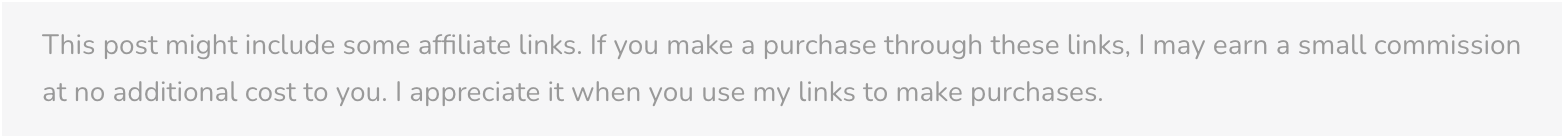Snap Codes
Snap codes are unique, scannable codes used on Snapchat, a popular social media platform. Each Snap code is a personalized image that contains a pattern of dots and lines arranged in a unique configuration resembling a QR code. When another Snapchat user points their Snapchat camera at your Snap code and taps the screen, they can add you as a friend or follow your account instantly. It’s a quick and convenient way to connect with other users without needing to search for usernames manually. Additionally, businesses and brands often use Snap codes for marketing purposes, linking them to promotions, websites, or exclusive content on the platform.
Can I Customize My Snap Code?
Yes, you can personalize and customize your Snap code in Snapchat. Here’s how:
Add a Selfie: You can add a selfie to your Snap code. Open Snapchat, tap on your profile icon in the top left corner, then tap on the yellow Snap code icon. From there, tap on the Snap code itself, and you’ll be given the option to add a selfie. This selfie will overlay part of your Snap code, giving it a unique touch.
Change the Frame: Snapchat also allows you to change the frame around your Snap code. After tapping on your Snap code in your profile, there might be an option to change the frame or design around it. Snapchat often offers various themes or designs that you can apply to make your Snap code more visually appealing.
Use Bitmoji: If you have a Bitmoji linked to your Snapchat account, you can personalize your Snap code with your Bitmoji avatar. This can be done in a similar way by tapping on your Snap code in your profile and selecting the Bitmoji option.
Customizing your Snap code adds a personal touch and makes it easier for friends or others to recognize your code amidst a sea of similar-looking ones.